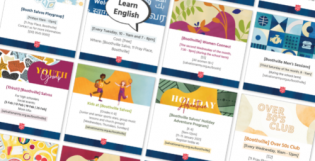Canva mission templates
Create Mission communications with these Canva templates. To view thumbnails of available templates, please click on the pdf in the right hand column.
Mission Canva templates include:
- After school programs
- Young adult group
- Holiday activities
- Early childhood group
- Parenthood Course
- Men’s group
- Women’s group
- Seniors
- Community Dinner
- Community Lunch
- Fetes/fairs
- Church anniversary
- Church Cafe
Instructions for use:
- Once you click on the Canva hotlink above, go to ‘Use template’ and double-click on Location to edit the text.
- Once completed, simply click ‘Download’, and then ‘Download’ again on the drop-down menu. This file will then save as a PNG image file in the Download folder on your computer.
More about resources in Canva
Canva is a free web-based design platform. You will need to sign up for a free account to access the templates created (no paid subscription required).
Canva is highly user-friendly, but if you find yourself needing some help, there’s a few resources you can access to learn more.
- Watch some simple tutorials on how to begin using Canva
- Click on the purple help button at the bottom right corner of your Canva webpage screen to find ‘How to’ answers
- Email Branding Supportfor design assistance
Social media Managers
Join our private Salvos Social Media Managers Facebook group, where we share regular posts regarding corps social media assets, share toolkit links, learn about best practices and offer real-time social media assistance.
https://www.facebook.com/groups/SalvosSocialMediaManagers/posts/1237352406641596/
Category: Events / Campaigns, Promotion / Communication
This resource is included in the following collection(s):
About the sharer
The Brand Team are committed to providing you with the resources you need to support the campaigns and missional activities of The Salvation Army. This includes high quality final art and logos you can add to your own designs.
- Resources Uploaded53
- Resource Views20,645
- Average Rating