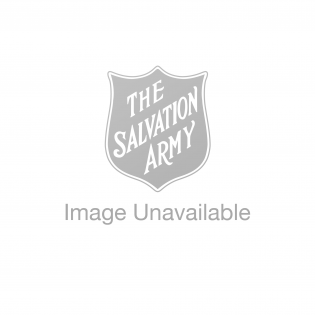Accessibility Toolbar User Guide
An Accessibility Toolbar is now available on the Salvation Army's National website https://www.salvationarmy.org.au/

The toolbar will enable improved access to information for all Australians, particularly people living with a disability & people speaking languages other than English. It features a Text Speak reader with the option of 35 different languages, a screen ruler and personalised font size & colour options, allowing easy reading for all people.
The attached PDF User Guide provides a breakdown of how to use the Accessibility Toolbar and the graphic below explains each icon.
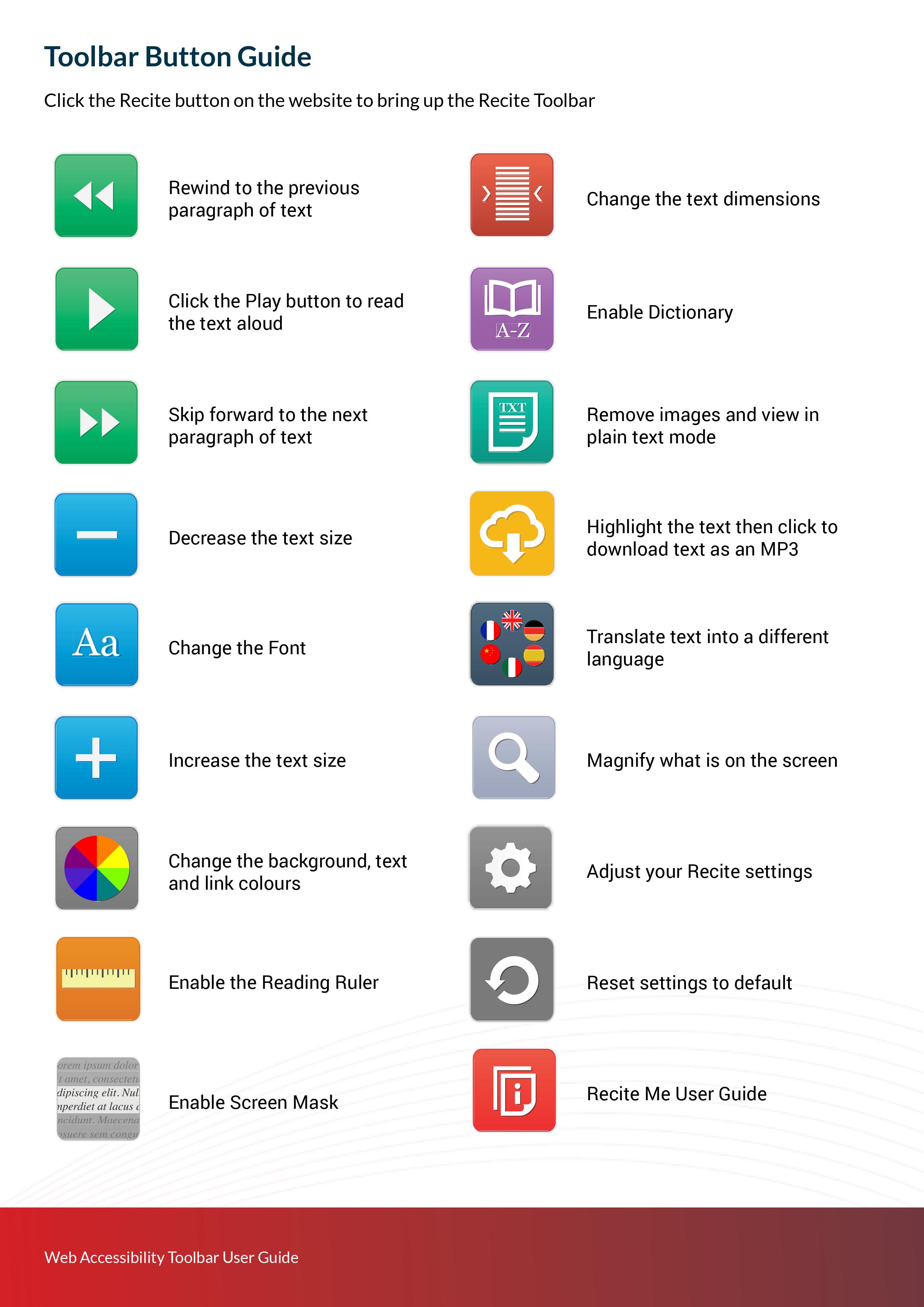
Category: Promotion / Communication
This resource is included in the following collection(s):